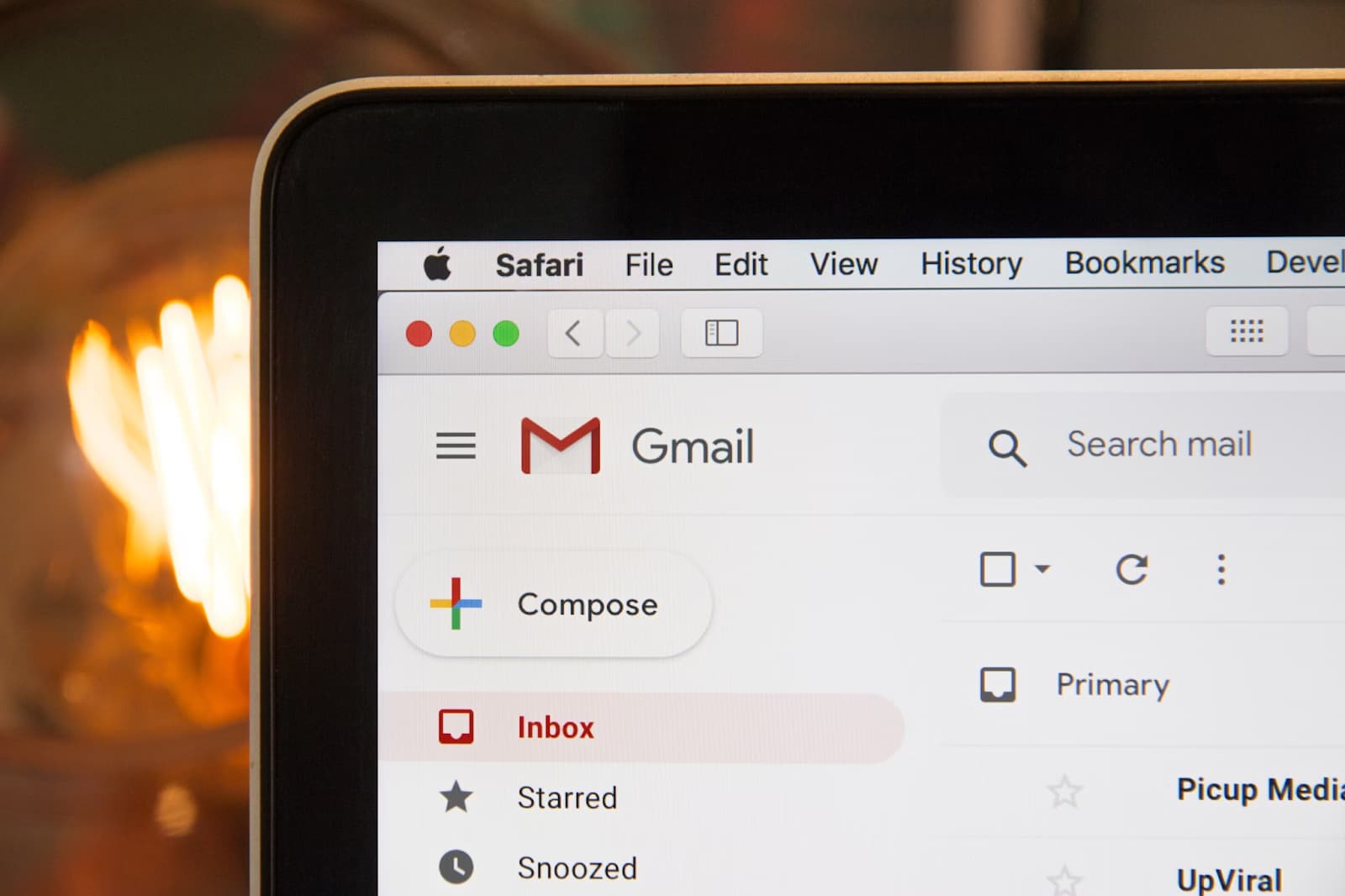The Power of Microcopy in Emails: Small Words, Big Impact
Email marketing is often associated with powerful subject lines, compelling content, and engaging designs. However, many marketers overlook a small but critical element that can make or break an email campaign—microcopy. These are the brief snippets of text that appear throughout your email in places like call-to-action (CTA) buttons, link descriptions, and headers. Despite their size, these tiny pieces of copy can have a significant impact on how your audience interacts with your emails.
In this post, we’ll explore what microcopy is, why it matters, and how you can master it to boost conversions and amplify the results of your email marketing campaigns.
What Is Microcopy?
Microcopy refers to the small but powerful pieces of text in an email that guide users through their experience, clarify actions, and often play a crucial role in converting leads into customers. This includes:
- CTA buttons: The text on buttons like “Buy Now,” “Learn More,” or “Get Started.”
- Link descriptions: Brief explanations of where clicking a link will take the user.
- Form field instructions: Short cues within sign-up or contact forms that clarify what information is needed.
- Error messages: Simple but effective messages that inform users when something has gone wrong and what to do next.
- Headers and subheaders: Concise titles that introduce sections of your email.
Though small in size, microcopy can have a major impact on the user experience, influencing everything from open rates to click-through rates and, ultimately, conversion rates.
Why Microcopy Matters
Microcopy is crucial for several reasons:
- Directing User Behavior: Well-written microcopy tells users exactly what to do next, creating a smooth and intuitive user journey. Poorly written or confusing microcopy can frustrate readers, leading them to abandon the email altogether.
- Boosting Engagement: Eye-catching and emotionally compelling CTA buttons or link descriptions can draw readers in, encouraging them to interact more with your content. Subtle tweaks to microcopy can increase the likelihood of someone clicking through, subscribing, or making a purchase.
- Building Trust: When users know exactly what to expect after clicking a button or link, they feel more confident in their actions. Clarity in microcopy helps build trust and reduces the friction often caused by uncertainty or confusion.
- Enhancing Personalization: Microcopy allows for a more conversational tone, which can make an email feel personal and relatable. Personalized microcopy that matches the recipient’s needs or preferences enhances their connection with your brand.
The Role of CTA Buttons in Microcopy
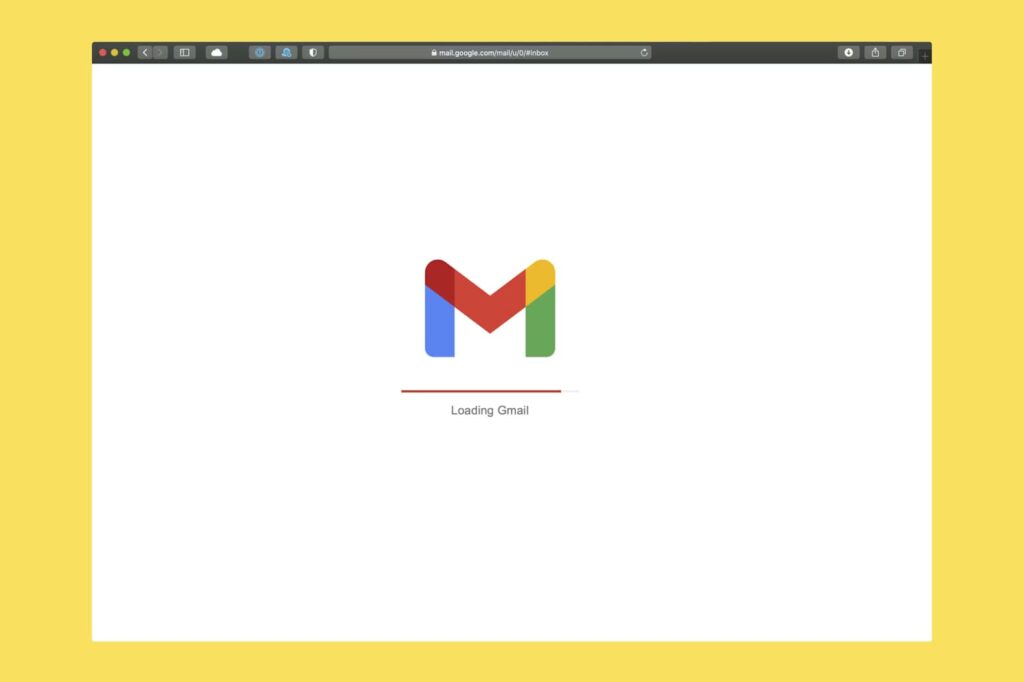
CTA buttons are the crown jewels of microcopy. They are your main opportunity to convert a passive reader into an active participant. Even though CTA buttons are typically short (just a few words), the way you phrase them can significantly impact conversion rates.
Examples of Effective CTA Microcopy:
- Be specific: Instead of using generic buttons like “Click Here” or “Submit,” use action-oriented and context-specific phrases. For instance, “Get My Free Guide” or “Start My 30-Day Trial” tells the user exactly what they’ll get in return for their action.
- Create urgency: Phrases like “Shop Now,” “Claim Your Spot,” or “Download Instantly” invoke a sense of immediacy, encouraging users to act quickly.
- Appeal to emotions: Adding a touch of personalization or empathy can increase engagement. For example, instead of “Subscribe,” you might say “Send Me Deals I’ll Love,” which feels more human and connected to the user’s interests.
Small Words, Big Results
A/B testing has shown that even the smallest tweaks to CTA button microcopy can result in noticeable improvements. Consider these A/B test results:
- “Get Started” vs. “Start Your Free Trial”: The second CTA increased clicks by 32% in one test. Why? It gave the user a clear expectation of what would happen after clicking.
- “Buy Now” vs. “Shop Now”: “Shop Now” saw a higher click-through rate because it feels less forceful and allows users to explore, rather than commit immediately.
Link Descriptions: Setting Expectations and Earning Clicks
Link descriptions are another important piece of microcopy. These are typically short phrases or sentences that describe what will happen when a user clicks on a link, ensuring they know exactly what to expect. Good link descriptions should be clear, concise, and action-oriented.
Tips for Writing Effective Link Descriptions:
- Be transparent: Always ensure the user knows what they are clicking into. For example, “Read the Full Case Study” or “Watch the Video Tutorial” gives a clear idea of what will follow.
- Keep it brief: While link descriptions should be descriptive, they should also be short and to the point. Avoid overloading readers with too much information.
- Use power words: Words like “discover,” “explore,” and “unlock” can be motivating and increase the likelihood of interaction.
Transparency builds trust, and when users feel confident about where a link will take them, they are more likely to click through.
Form Field Instructions and Error Messages
Forms are often a point of friction in the user journey. Microcopy in form fields and error messages can make a big difference in how easily users complete your forms, from signing up for a newsletter to completing a purchase.
Best Practices for Form Microcopy:
- Clarity is key: Use microcopy to clarify exactly what information is required. For example, in a phone number field, you might include, “Enter your number in this format: (XXX) XXX-XXXX,” to eliminate any confusion.
- Reduce cognitive load: Ensure form fields are as simple as possible. For example, using “Your Email Address” instead of just “Email” makes it clear what information you’re asking for.
- Friendly error messages: If something goes wrong, such as a user forgetting to fill in a required field, use friendly and constructive error messages like, “Oops, it looks like you missed your email address! Please enter it to continue.”
Headers and Subheaders: Structuring Your Email for Engagement
Headers and subheaders are an important structural element in any email, but they are also a form of microcopy that guides readers through the content. They make it simpler to quickly scan and comprehend an email, especially when people tend to quickly scroll through emails to find what’s relevant to them.
Writing Effective Headers and Subheaders:
- Be clear and concise: Your headers should communicate the main idea of each section at a glance. Avoid overly clever language that might confuse readers.
- Guide the reader: Headers can act as signposts, showing readers the journey through your email. A header like “How Our Solution Can Help You” immediately gives the reader context for the following section.
- Match tone and intent: Depending on the goal of your email, your headers can be playful, urgent, or instructional. Ensure the tone matches the message you’re trying to convey.
Microcopy for Mobile Optimization
It’s important to note that microcopy plays an even more critical role in mobile email marketing. With smaller screens and limited space, every word counts even more.
Mobile Microcopy Tips:
- Shorten CTA buttons: On mobile devices, long CTA text may get cut off. Ensure your CTA buttons are concise, action-oriented, and legible even on smaller screens.
- Simplify link descriptions: On mobile, users may prefer clearer, less cluttered information. Keep descriptions to a single, straightforward sentence.
- Use legible headers: Make sure headers and subheaders are easy to read at a glance, with fonts large enough to be legible on small devices.
A/B Testing and Optimizing Microcopy
Like any other aspect of email marketing, microcopy should be tested and optimized for effectiveness. A/B testing different versions of your microcopy will allow you to determine which language strikes a chord with your audience and leads to the highest conversion rates.
Elements to A/B Test:
- CTA buttons: Test different versions of CTA text to see which generates more clicks. Try variations like “Learn More” vs. “Discover How” or “Join Now” vs. “Get Access.”
- Link descriptions: Experiment with how much detail you provide in link descriptions. Some audiences may respond better to straightforward, minimal copy, while others prefer more context.
- Headers and subheaders: Test different wording, lengths, and tones to see what drives more engagement. For example, testing “Our Top Tips for Success” vs. “How to Achieve Success” might reveal one that resonates better with your audience.
Conclusion
Microcopy may seem like a small element of email marketing, but it can have a major impact on conversions, user experience, and overall engagement. By carefully crafting the tiny words in your CTA buttons, link descriptions, form instructions, and headers, you can guide your readers more effectively and create a smoother, more intuitive experience.
In the world of email marketing, mastering microcopy is a small change that can lead to big results. So don’t overlook these seemingly insignificant words—they might just be the key to unlocking your next successful email campaign!